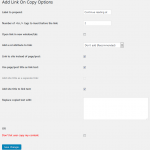If you’re looking for a way to create product tables in your WooCommerce store then this guide is for you. Here I’m telling you about the best plugin for creating tables for your WooCommerce products from my experience.
Category » WordPress
How to Install a WordPress Plugin – Free/Premium, Manually/FTP
Setting up plugins and a theme are the next things to do after installing WordPress for your website. Here, I’m explaining 3 different ways to install a WordPress plugin, either it is free or a premium one. You will also learn to install plugins via the WordPress admin as well as manually using FTP.
How to Password Protect Category or Custom Taxonomy in WordPress
Sometimes you want to password protect a category or certain categories in your WordPress website. Or wish only logged-in users with appropriate roles to access protected categories or custom post types category (taxonomy) within a public blog.
6 Reasons – HTML5 Required Attribute Validation not Working
HTML5 is rich with plenty of features. The support of the required attribute and built-in browser validation is one such feature. With the HTML5 required attribute, you can perform form input validation without the complicated JavaScript code.
5 Best User Registration, Login, Profile and Membership Plugins
User Registration, login, profile, and membership plugins allow visitors to easily register and edit profiles on WordPress websites. Also, as the owner, you want scalable user registration as well as enrich profiles for the growth of your business.
Add a Link Back to Your Site Rather Content Copy Protection
Many authors try to protect visitors from copying their content by some code or plugin. But I would suggest adding a link back to your site rather protecting. Here, we’re telling reasons as well as mentioning a nifty plugin that can add a link back to your site with pretty settings.
Your PHP Installation Appears to be Missing the MySQL Extension
We were facing the error “Your PHP installation appears to be missing the MySQL extension which is required by WordPress”. We’ve fixed it by upgrading WordPress to match it with PHP 7.0 or higher. We didn’t check PHP, MySQL extension installed on the host.
Hide Categories in WordPress Admin Post Editor – Exclude or Remove
WordPress offers hooks to exclude or hide categories from the Post Editor in the admin area. You can remove the category meta box as well. Hiding categories with CSS is also possible. Here I will tell you different ways to hide categories in WordPress Admin Post Editor.
Debugging in WordPress – Writing Custom PHP Data or Log Messages
WordPress has a configurable debugging system that allows us to display as well as log PHP errors, notices, and warnings. Besides that, sometimes we need to debug the code by writing custom PHP data or messages in a log file.
3 Ways to Insert a Page Break or Split a Post into Multiple Pages
Sometimes we wish to insert a page break in a lengthy post. In other words, splitting a post into multiple pages along with displaying links to the previous/next part of the post. It’s a good idea to break a long page or single post into multiple pages.