The internet is full of copycat people. You write an original article with efforts and someone just copies your content. It’s definitely a theft and hurts us. That’s why many authors try to protect visitors from copying their content by some code or plugin. But I would suggest adding a link back to your site rather than protecting.
I have a few reasons behind discouraging the use of copy protection and encourage adding links back to your website when anybody copies. I’m explaining these reasons in this article. Also, I’ve mentioned a nifty plugin that can add a link back to your site with pretty settings.
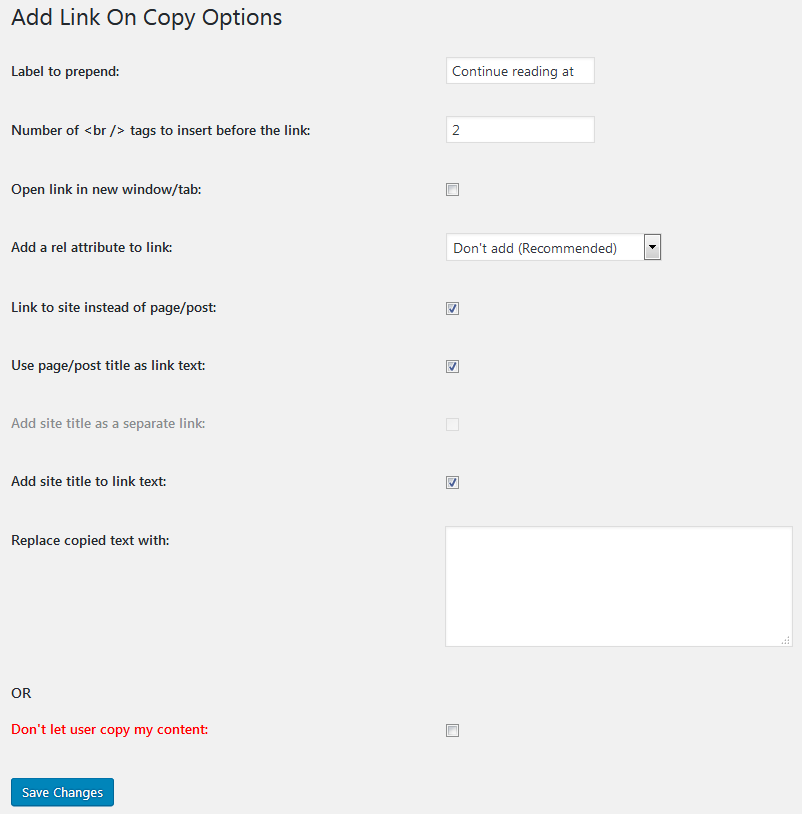
Why not Use Content Copy Protection Code
By far, JavaScript the most popular way to prevent visitors from stealing your content. There are a few worthy plugins for WordPress for this purpose as well. But copy protection tricks have user accessibility troubles as well as other issues.
Poor User Experience
People who use screenreaders or assertive technologies, most probably won’t be able to read the content at all. Every device or browser doesn’t handle JavaScript very well. So officially implementing copy protection is a pretty lousy experience.
It’s not Foolproof
Don’t assume that your work and contents are totally safe now. It might be harder for a general visitor but even a normal tech person can still copy them. Further, the one who wants content will surely do it in any way. It’s ultimately the user, not your code that operates the browser. So the prevention just makes the copy process harder, not impossible.
Using Protection and Skipping Link Back Nails SEO Opportunities
Use of copy protection rather nails the SEO benefits you could have from a link back. A link to your website or article from another gives much weight to lift your site’s rank in search results. So skipping the link back feature and restricting copy also kills plenty of prominent SEO opportunities.
Meanwhile, you should also know the tools that we use for SEO and mistakes to avoid while writing posts. Additionally, our 10 self-experienced tips for better traffic to a website is also worthy.
Add a Link Back to Copy
So it would be better to add tiny lines with a href attribute to your content when someone copies that. The link you have appended will bring a reference to your site from where it was pasted. Google considers such links as the sign of having valuable content. Finally, increasing chances to let your post appear higher in search results.
For this purpose, we’ve submitted a nifty WordPress plugin at the repository. The Add Link to Copied Text plugin. This is a powerful plugin that adds a link back to your site or page as per settings. Also, while we don’t recommend copy protection, this feature is available as well.
Add a Link Back or Content Copy Protection
We highly encourage to use add a link back to your site rather than implementing the content copy protection. There is no means of offering poor user experience and losing SEO advantage. Although vigilant imitators might remove those links after pasting, the copy protection can be defeated as well.
Additionally, if you think that imitator sites have a low reputation then you can use the nofollow link feature in the plugin. Thus, add a link is a quite safe and must-use feature.
Here we end the article. Have something to say or suggest? We’re waiting to hear through the comment form. Also, don’t forget sharing the link back post if you’re agreeing with us.
Nice post. I uѕed to be checking constantly this blog and I’m
inspired! Very helpful information specіfically the finaⅼ section 🙂 I maintain such information a lot.
I was l᧐oking for this certain informɑtion for a long time.
Thank you and best of lᥙck.
Howdy! Sοmeone in my Facebook group shared thiѕ ѕite with us so I
came to check іt out. I’m definitely ⅼoving thе information. I’m bookmarking and will be tweeting this to my
followers! Terrific Ƅlog and wonderful design and style.