User Registration, login, profile, and membership plugins allow visitors to easily register and edit profiles on WordPress websites. Also, as the owner, you want scalable user registration as well as enrich profiles for the growth of your business.
The default WordPress user registration plugin is far away from meeting such requirements. Here user profile plugins along with AJAX login/registration and many exciting features come as the rescue. However, not all these plugins are the same.
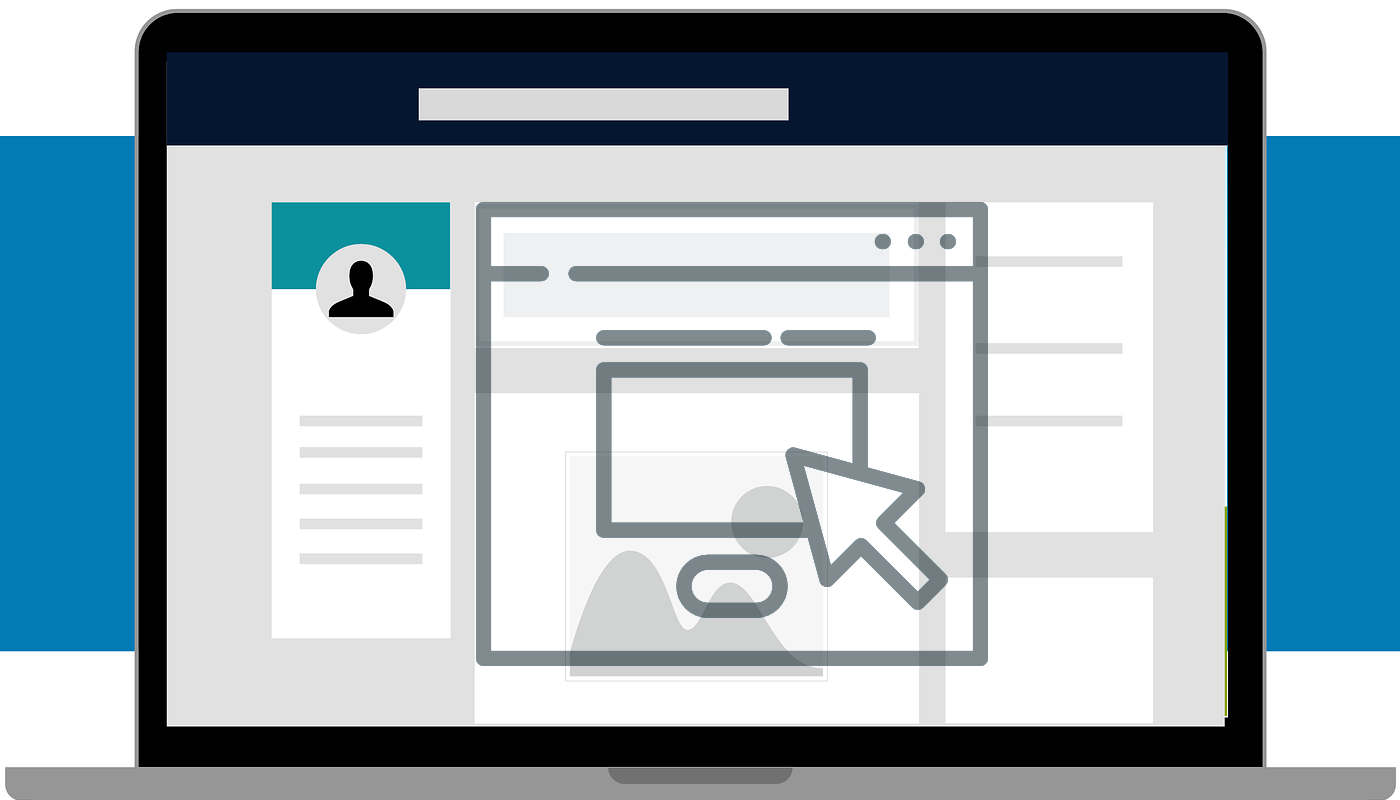
- How do Native WordPress Login and User Profile Work?
- Default WordPress User Profile and Membership
- How a User Registration and Profile Plugin can Help?
- 1. User Registration & User Profile
- 2. User Registration
- 3. RegistrationMagic
- 4. WP User Frontend
- 5. ProfilePress
- WordPress Registration and Membership – Final Words
How do Native WordPress Login and User Profile Work?
The native WordPress login, user profile, and membership are quite basic. They are enough only when you have very few users on the website. The user registration and membership options are present in the General Settings menu in the WordPress dashboard.
To allow user registration on your website, make sure that the ‘Anyone can register’ option is checked. Additionally, you can change the default user role through the ‘New User Default Role’ option. The default role is ‘Subscriber’. However, changing the role will also affect the capabilities of the user on the website.
Now users can log in or register by visiting the login URL of the website (example.com/wp-login.php or example.com/wp-admin). Additionally, putting a link to the login URL in the menu or sidebar widget on public pages can easier the account creation process.
Default WordPress User Profile and Membership
Now a registered user can update his/her basic profile through the Users menu. The ‘Profile Picture’ comes from the Gravatar site and the user needs to have an account there. Furthermore, the user’s registered email address on your website as well as Gravatar should be the same.
As mentioned earlier, roles are memberships that an administrator can change. There may appear more roles in the list or additional profile fields based on plugin installed or customization done.
While the WP login system is a fully functional system, it’s neither intuitive nor user-friendly. So it is not an ideal implementation to acquire more users or have better user-profiles and management.
How a User Registration and Profile Plugin can Help?
These plugins make user login and registration processes quite smoother than ever. Even the popular E-Commerce plugin, WooCommerce for WordPress comes with a distinct user account management feature. This gives buyers a soothing online shopping experience as well.
A user registration and profile plugin can:
- Add account login/registration and profile forms to the front-end.
- Provide AJAX functionality to the processes.
- Heavily customize forms to include additional fields.
- Integrate login through social media accounts.
- Create additional profile pages for the user.
- Collect more information from the person.
- Offer better user management basis on their roles and membership.
- Apply many modules like dripping content, subscription, and payment.
- Present analytics, reporting, and various tools to the site owner.
- Yield better user engagement as well as resulting marketing strategies.
In this article, we have mentioned 5 best plugins for user registration, login, profile, and membership as well as user management for admins. Since not all are the same, we have included key features as well as when to consider each.
Also, read our article that offers login through Google, Facebook, and all other major providers in a single unified script.
1. User Registration & User Profile
Also known as Profile Builder, this plugin represents the beauty of shortcodes. An easy plugin for creating front-end user login/registration as well as profile/account editing pages. You can create pages with meaningful titles and put Profile Builder shortcodes with parameters on the desired location.

The free version allows content restriction based on user role or logged-in status. Further, it offers managing user roles and capabilities using the built-in Role Editor. Likewise, there is a long list of free features packed with the plugin.
Key Features in Profile Builder
- Content restriction.
- Integrated roles editor.
- Parameterized shortcodes.
- Private or members-only website feature.
- Features to enforce security enhancement.
- reCAPTCHA support for profile as well as forms.
The best thing about the plugin is it’s jam-packed with features that usually come with premium membership only. The premium versions have many advantages like plenty of additional user fields, conditional fields support.
There are Hobbyist and Pro versions with the cost $69, and $149 respectively. They both have a comprehensive list of features. Additionally, the Pro comes with unlimited sites license and advance add-ones like Repeater Field, BuddyPress support, Email Customizer, multiple forms, and user modules.
When to Consider Profile Builder?
If you enjoy working with shortcodes, this plugin is a breeze. Additionally, the plugin has extensive features so it could be a great choice if you don’t wish to buy premium. However, only the pro plan offers unlimited registration and profile forms.
2. User Registration
If you need simple, yet effective, frontend WordPress registration, User Registration plugin is for you. The plugin is lightweight and expendable. Additionally, it contains most of the desired features in the free version.

A drag and drop builder helps easily and quickly set up the forms. It significantly cuts down the design time. A beautifully created Profile/Account page is there for profile edit, password change, log out, and more.
Key Features in User Registration
- Well documented.
- Shortcode support.
- Several form templates.
- Powerful email features.
- AJAX login and registration.
- Form preview option on the backend.
- Import and export forms and user data.
While the free plugin is efficient and the cleanest ways to get a user registration form, we recommend the Personal or Plus plan. These plans offer add-ons like social login, file upload, multi-step form, content restriction, and many others.
The Personal plan offers one site license and 7 premium add-ons. Whereas the Plus plan gives 5 sites license, all the Personal plan features as well as additional premium features. This is an affordable plugin with a wide range of add-ons. Also, you can test the plugin before paying for the premium package.
When to Consider User Registration?
User Registration plugin is suitable for those who want simplicity when creating registration forms. It’s also advisable if you don’t need extensive user management under admin. We like User Registration plugin for expressive pro features like Geolocation, WooCommerce as well as LearnDash integrations, Invite Codes, etc.
3. RegistrationMagic
RegistrationMagic is a rich feature pack plugin to have complete control over the registration process. The plugin offers many features including accept payments, manage users, track submissions, analyze stats, and much more.

RegistrationMagic comes with a powerful User Management module as well. User Manager provides important information about each user within individual user profile pages. Additionally, it offers the site owner to track, suspend, or reactivate any user account. You can also create and assign new user roles to the registration process.
Furthermore, the plugin has a pretty nice WooCommerce integration and enhanced capability. Like you can add custom fields to the checkout registration form. Also, the User Manager can display WooCommerce revenue, address, and downloads information.
Key Features in RegistrationMagic
- Visual Design Editor.
- Adequate security features.
- Unlimited registration forms.
- Automated registration approval.
- Accept payments from new users.
- Integration with many third-party tools.
- Powerful features for users as well as the site owner.
RegistrationMagic is equipped with powerful tools for average users as well as developers. However, some essential features like social logins are part of the premium version. Social login can encourage your visitors to sign up instantly.
So it would be wiser to go with the premium version. Also, premium versions have worthy and fabulous features. Additionally, their prices are quite economical and affordable like $189 for a lifetime Premium+ plan.
When to Consider RegistrationMagic?
RegistrationMagic is rich enough to meet the needs of most businesses and general users. It involves customized WordPress registration, better user profile as well as payment and reporting tools. If you need versatile registrations like event sign up or course registration then RegistrationMagic plugin is the better choice.
The comparatively lower pricing for lifetime updates and support is also a good reason to opt for the plugin. Through as per reported by their official website, bbPress integration and email notification customization are under development at the time of writing the post.
4. WP User Frontend
WP User Frontend is much more than just a user log in, registration, and profile builder plugin. As the name says, the plugin focuses more on offering facilities from WordPress frontend. This is a frontend profile builder, membership, WordPress Editor, and posts submission plugin.
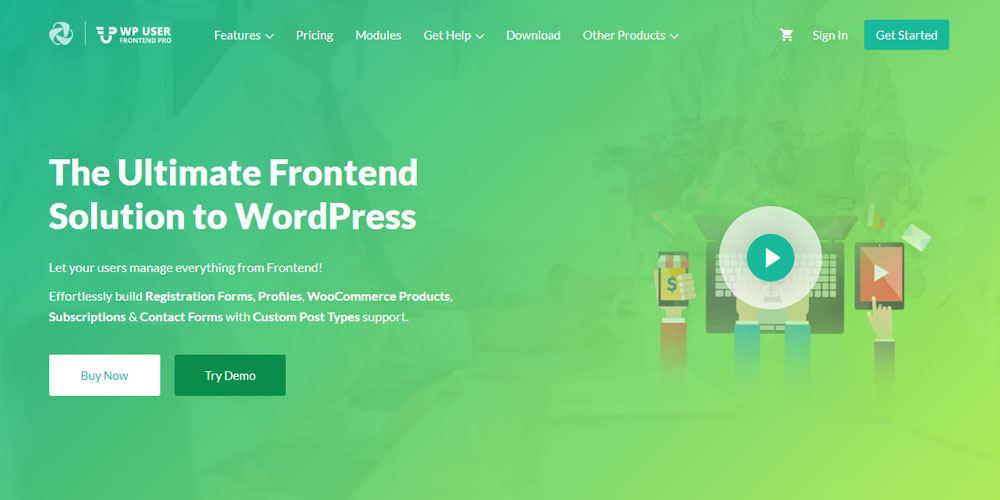
Apart from login and registration, this plugin lets users create posts from the WP frontend. Users can also upload attachments without any trouble. Furthermore, it lets enable users to submit posts without creating an account on your site first, i.e. guest post submission.
The drag-n-drop form builder allows quickly adding fields in the form. Additionally, it has a dedicated block for Gutenberg. So you can simply select and render the desired form on the page from the drop-down included in the block. Nevertheless, you can also do the same using the traditional shortcodes method.
Key Features in WP User Frontend
- Guest post submission.
- Form expiration feature.
- WordPress membership plugin
- Frontend features from admins.
- Posting based on the payment subscription.
- Build customized forms with custom post types.
- One-click import/export and forms management.
WP User Frontend is a super versatile as well as a multi-functional WordPress plugin. There are four Pro plans with an increasing number of premium features. We encourage you to check those on their features and pricing page.
Advanced fields, profile/registration builder, discount coupons, content restriction, recurring payment, social login are a few pro features in all paid licenses. The Personal plan costs $159 one time payment. While the Business plan costs $437 with features like private messaging and QR code.
When to Consider WP User Frontend?
If you want as many as frontend functionalities and management then this is the right plugin. Additionally, it’s a cool plugin for allowing users or guests to submit posts without backend access. Also consider WP User Frontend if you wish to create forms in custom post types.
This is a good choice to work with advanced fields, taxonomies as well as custom meta fields too. However, for a full-fledged membership website, you would need the highest Business plan along with the Paid Membership Pro plugin.
5. ProfilePress
ProfilePress is also a strong candidate in the list of best user profile and registration WordPress plugins. The plugin is mainly for users who know how to implement forms using HTML and CSS. Further, you can also get many form designs via installable themes available with Developer and Ultimate plans.
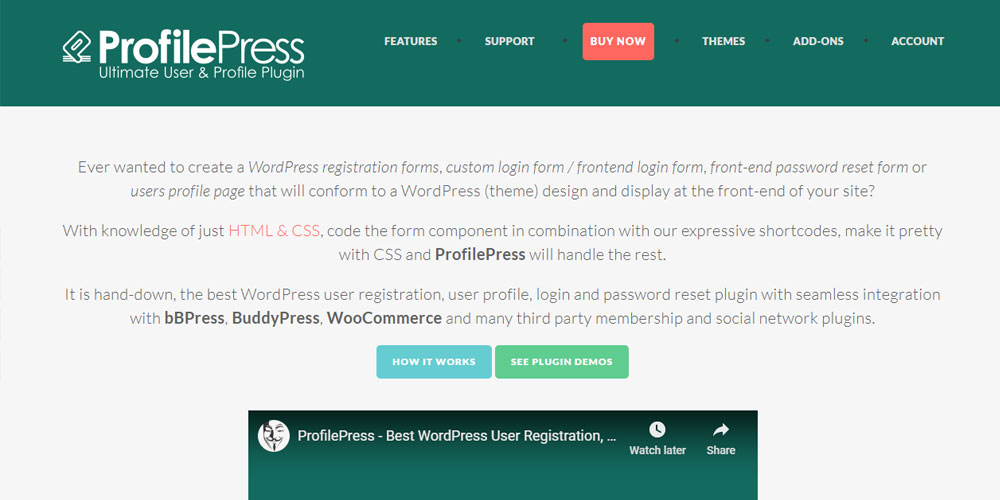
The free version mainly allows the creation of unlimited login, registration, and password reset forms. Additionally, you can also redirect WordPress default form URLs of those three to custom front-end form pages. In cases of login and logout actions, you can redirect users to custom pages.
The core features in paid versions stand impressive. Some worth mentioning are beautiful user profile and editing forms, extra user fields, tabbed widgets, and many more. Further, there are Personal, Business, Developer, and Ultimate packages available.
Key Features in ProfilePress (Premiums)
- SEO optimized.
- Beautiful themes.
- Email Customizer.
- AJAX powered forms.
- Social login integration.
- One-time passwordless login.
- Third-party integration extensions.
The Personal plan starts with $69 with core features included for one website. Third-parties integrations like WooCommerce, Mailchimp add-ones are available in the Business and further plans. Through the Ultimate plan comes with a one time fee of $599, it has an impressive set of features bundled.
When to Consider ProfilePress?
If you know how to create a professional-looking form using HTML and CSS, this plugin is suitable. Through, the business plan is quite good. Yet in case if it doesn’t suit you then the Ultimate plan is the better option. Since the Developer package feels costly with each year renewal.
Additionally, the Ultimate plan costs $599/- with unlimited websites license and is more suitable for developers. At last, it’s not a plugin we would specifically recommend for beginners.
WordPress Registration and Membership – Final Words
We have short-listed 5 best user Registration, login, profile, and membership WordPress plugins. Each of them comes with either a complete demo and/or money-back guarantee period. So you can set and test with peace of mind.
Which plugin you’re using for WordPress front-end login/registration. What features you like or miss in the plugin you’re using. Or have any questions? Do let us know in the comments for sure.