Better SEO is the key to drive more traffic to your website. A Search Engine result page is the first place where a user interacts with your website. So everyone does her/his best efforts to optimize the site for Search Engines as well as users. Still, there are times when authors intentionally make huge SEO mistakes.
Many of you are unaware of mistakes that are made while creating a post in WordPress or any other CMS. No matter how awesome your content is, a single mistake can ruin all your SEO efforts. In this article, we are explaining the top 5 SEO mistakes people make when they create a post. Additionally, we’re also mentioning what should you do to avoid them.

Duplicate Post or Content is a Big SEO Mistake
Mostly, eCommerce websites suffer this kind of mistake. Some WordPress themes or plugins offer to duplicate a product page to easily create another one. Another case is when two or more pages have almost similar content due to the closeness of the topic.

Duplicating a post is indeed a time-saving feature but you should understand how to use it. When you duplicate a post, WordPress creates an identical copy of it. Also, it appends a dash and a number to the slug for a unique URL of the copy. These all create troubles for the website in the term of Search Engine Optimization.
Even you change minor content or may touch the slug, Google treats them as two separate pages with almost similar content. Further, penalizes the site. So if you’ve duplicate post feature or identical contents, do follow the given practices below.
- Alter the content of the copy so that it can differ enough from the previous one.
- Change the slug something specific to the post rather than leaving it with the dash and number.
- If the first one isn’t enough then specify a canonical URL.
A canonical URL lets you tell search engines that certain pages are actually the same. Additionally, it lets you inform them which one is the most important to index. The article mentioning better SEO tips explains the canonicalization process in details.

If you’re using Yoast SEO then you can specify the canonical URL link in the Advanced tab for WordPress posts. Similar plugins and tools offer the same functionality in their settings.
Using the H1 Tag More than Once
Using the H1 heading tag more than once in your post is one in common SEO mistakes. The HTML heading tags (H1-H6) specify headings in a page and have significant weight in determining the page rank.
The H1 tag is the most prominent tag and should be used only once to specify the page title. Most probably your theme would be already using it in its files to display the page title. So you should never use the same again in the post to create a heading. H2, H3 and H4 tags are better for primary content. Similarly, use H5 and H6 tags to cover headings in sidebar or secondary content.
Don’t use headings just because they look bigger and better. As said, they have their own roles in helping Search Engines to understand your content. Additionally, some themes use H2 instead of the H1 tag to surround the post title. You need to look into your template files or inspect the browse code to know it. Alternatively, you can take advantage of our professional services to determine and improve SEO strategies in your files.
Identical Tags and Categories Names
It was the first mistake we made in the very early days of our blogging. First, know what are tags and tags cloud as well as how they affect the traffic to your website. Suppose you have a category named “SEO” then don’t create a tag with the same name and slug.
Having a category and a tag page for the same term leads them to compete with each other for the term. It divides the rank Search Engines could give the site for a keyword. While they don’t index the tags pages generally, this rule might differ from site to site. So it’s a poor idea to compete for keywords by having identical category and tag names.
Common SEO Mistakes: Missing Keywords in Image Attachment
Not taking the SEO benefits from images on your page is another one in SEO mistakes people usually do. When you add an image to the post, WordPress offers you to set title, alt text as well as the caption. These terms help Search Engines to understand what is your image about and rank your website better.
If you’re missing these pieces then you’re making a significant SEO mistake. Always add your page’s keywords and their variations as well as compelling synonyms as the image information. This will boost your SEO results.
Additionally, many people use vague names as the URL of the image. For example, you’ve downloaded an image with the name pic-123.jpg and uploaded to the server as is. In WordPress, the URL created would be yoursite.com/wp-content/uploads/2019/02/pic-123.jpg. Here none of your post’s keyword is reflecting in the slug of the image. Thus you’re missing potential SEO benefit and this shouldn’t happen.
Instead, rename your image file before uploading. It should consist of lower-case keywords of the post and dashes. For the featured image, you can use the post slug as the image file name. For additional images, use either keyword variations or sanitized version of headings written in the post. Here sanitization means removal of special symbols as well as uses of lowercase letters and dashes.
For example, the featured image in this post has the name “seo-mistakes-avoid-create-post.jpg” in its URL. Additionally, I have used these keywords in the image title and alt text. Also, other imaged present in the post follow the same practice.
Ignoring Meta Description and Excerpt? Count SEO Mistakes
The meta description is a short piece of text that gives search engines and visitors a sort of summary of the post subject. They are important because search engines and popular social networks might use these descriptions to show as your snippet in the search results pages.
Further, sometimes they rather pick another piece of text if they think it is a better fit for a certain search query. They also do this job if you don’t specify the meta description. However, manual and good summaries get more clicks. Thus they raise good signals to let Search Engines consider that it is a good result.
Similarly, an excerpt is a one or two paragraph summary of the post. It mentions what is the post about on archive pages. An archive page lists posts that meet the criteria like posts in a specific category. Visitors will stay on your site only if they read this summary and feel that it is what they are looking for.
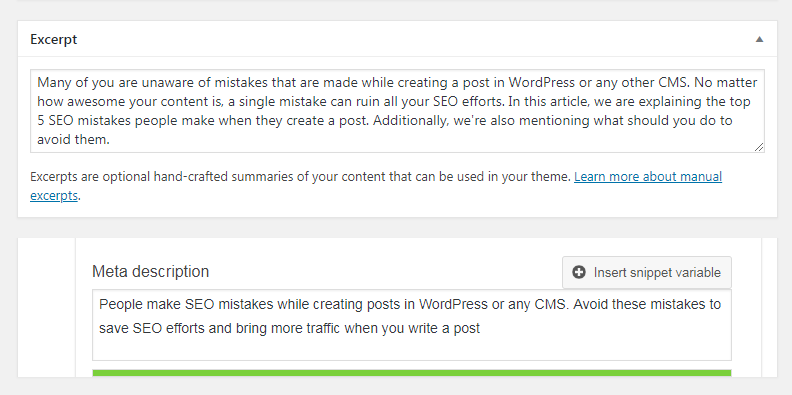
Meta description and excerpt, both are separate things and equally important. Just don’t ignore them because Search Engines and CMS can do this by themselves. Also, some people use the excerpt as the meta description. Don’t do this. The excerpt is quite wider than the meta description and their purposes are different.
For WordPress, the SEO plugin offers a textarea to insert the meta description. Consult this article to add an excerpt in the WordPress post.
SEO Mistakes – The Final Thought
The content as well as your SEO strategies, both determine how much traffic you could bring to the page. So it’s necessary that you do the things right. Hope you’ve gotten these common SEO mistakes. Now you’re capable to avoid them while creating a blog post.
If you’ve liked this article then these articles below are worth to read:
- 10 SEO tips for better ranking
- 5 tools to improve website performance and SEO
Good finding