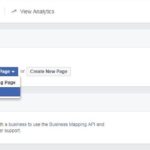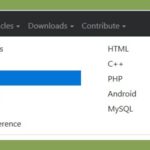Configuring HTML Email Templates in Outlook gives you power to send branded emails to your clients in lesser time through HTML email templates. From my perspective, it’s now been required to add & configure email templates in outlook and use them for your business.
Author » Amit Sonkhiya
Add Target, CSS Class, Title or Rel to WordPress Menu
You can easily add Target, CSS Class, Title, Rel or even some description to a WordPress Menu. Defining target, CSS class, adding title or rel (relation) attribute to navigation links in WordPress menu is already given under Appearance > Menus which makes you have more control over nav items.
How to Use Individual JavaScript Plugin in Bootstrap
You can use individual JavaScript plugin in Bootstrap framework also, rather using whole Bootstrap JS file built on jQuery. Once I had need to include only Navbar component which depends on Collapse JavaScript plugin from Bootstrap.
3 Steps: Connect or Link Facebook App to Facebook Page
To connect or link Facebook app to your Facebook page, follow the simple information provided along with images in this article. Linking your Facebook application to your existing page is very straightforward. Just there is no enough information provided on Facebook documentation or elsewhere.
Caching in WordPress to Store Data – Transients API
Caching in WordPress using Transients API can store the data which have an expiration time. After the data has expired or not available, we can run code to grab data and catch it again. Transients API in WordPress makes caching process very easier to store a data for limited time.
Bootstrap Form in Modal – Use Popup in Correct Way
Form in modal is a trending tool for websites now a days. Like Bootstrap login/register form implemented in a modal to popup. I have seen designer making form markup wrong within modal and thus complaining for invalid markup in bootstrap or not firing a submit event properly either directly by button click or within their script within popup.
Mega Menu – Multi Column Container in Bootstrap 4 Nav Dropdown
Want to convert a Bootstrap 4 nav menu dropdown to a multi column container or mega menu? Or need a navbar that breaks navigation links into responsive Bootstrap 4 columns, even in WordPress. Check the attached image to know what I have meant.
6 Steps: Create Custom Post Types in WordPress – I
Custom Post Types in WordPress is the feature which makes WordPress so popular content management platform. By default Post, Page and 5 others are post types available in WordPress. A few example of Custom Post Types are Portfolio, Project, Contact Form 7 or Product in WooCommerce etc.
Responsive Modal or Popup – only CSS and Animation
Responsive modal or popup are common features in a web application. They are used to show extra information or a form on the same page as popup above existing content upon clicking to a link or button. This article will help you to create a responsive modal or popup with CSS only.
I have also explained this pure CSS concept along with. So that you can understand how does this thing work. It will help you to change the CSS rule to organize responsive modal in your own way.
WordPress Pagination in Bootstrap 4 Style – Function
I’m submitting a quite handy function to apply WordPress Pagination in Bootstrap 4 Style. This function contains First/Last, Previous/Next, Current and total number of pages. You can use the code for pagination in your Bootstrap 4 powered WordPress theme. It works with Custom Post Types and hides First/Last, Previous/Next texts on small devices (viewport width < 768 px)