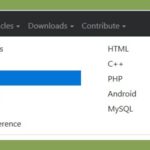Sometimes we need to get values through the query string in the URL on the browser address bar. But the question is how to get these query string values in JavaScript or jquery because we need them on the client-side.
Category » jQuery
Bootstrap Off-canvas Menu and Sidebar with or without Overlay
Previously we have created Bootstrap off-canvas menu and sidebar. Further, the code was quite handy for WordPress websites. However, Bootstrap offers better accessibility and support for screen readers and similar assistive technologies.
Off-canvas Sidebar and Menu – WordPress and Bootstrap
Off-canvas sidebar and menu are quite popular. These collapsible sidebars offer a lot of convenient to put extra content on the page. You can implement an off-canvas sidebar in a Bootstrap powered website as well. All you need is a little HTML, CSS, and jQuery code.
Contact Form 7 Radio and Checkbox in Bootstrap 4 Style
Are you using Contact Form 7 plugin in a WordPress website using a theme built with Bootstrap front-end framework? Then you must have faced styling issues in CF 7 inputs in accordance with Bootstrap.
5 Ways – Equal Height Columns or Parent Div to Maximum from Children
Create equal height columns in a webpage. Or set parent div height to the maximum from children. Equalizing the height of divs assist to obtain a grid/column layout. Also, the same can fix the varying height issue due to rotation of sibling elements in a parent like a slider.
Screen Options Not Working in WordPress Dashboard
Screen Options Not Working / Saving in WordPress Dashboard is a very irritating problem. Once you update / save any screen option and it doesn’t work at all. Or does only once and fails on next page reload.
How to Use Individual JavaScript Plugin in Bootstrap
You can use individual JavaScript plugin in Bootstrap framework also, rather using whole Bootstrap JS file built on jQuery. Once I had need to include only Navbar component which depends on Collapse JavaScript plugin from Bootstrap.
Mega Menu – Multi Column Container in Bootstrap 4 Nav Dropdown
Want to convert a Bootstrap 4 nav menu dropdown to a multi column container or mega menu? Or need a navbar that breaks navigation links into responsive Bootstrap 4 columns, even in WordPress. Check the attached image to know what I have meant.
Handy Function to check if jQuery Datatable exists
jQuery Datatable is a powerful jQuery plug-in used to display the data in listing at front-end. These datatables handle our data to show in a user friendly manner and provide lot of features to use like sorting, searching, paging, and export to different types of file and print. jQuery datatable provides all these features in very user-friendly and easier to use manner. But while using such DataTable, first we need to check if that jQuery DataTable instance exists or not.
4 ways to fix – Cannot reinitialize jQuery DataTable
jQuery DataTable is very user-friendly & provides a lot features and is easier to use. But when we use jQuery DataTable, we face a unique type of alert message (Cannot reinitialize JQuery DataTable). These DataTables show the data in listing at front-end and in an good user friendly manner. It also provides features to use like sorting, searching, paging, and export to different types of file and print.