When you setup App on Facebook and try to make login with Facebook available in your script, everything seems fine but when someone attempt to login with a Facebook account he/she gets either of these errors from Facebook:
App Not Setup: This app is still in development mode, and you don’t have access to it. Switch to a registered test user or ask an app admin for permissions.
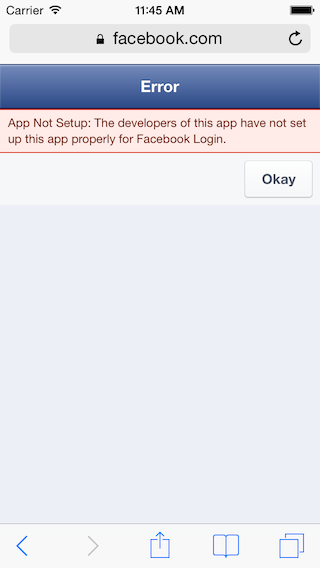
The developers of this app have not set up this app properly for Facebook Login.
Please note: This article was originally written on Oct 7, 2015 and has been updated on Oct 22, 2017.
So here is the step by step tutorial to setup your app properly, fix these errors and make the things up for your application.
This app is still in development mode, and you don’t have access to it:
This error comes when your app is not live. Let’s start and do it right.
1. Visit https://developers.facebook.com/ and login to your developer account.
2. There, click on the Apps menu on the top bar and select the respective app from the drop down.

The circle next to your app name is not fully green. When you hover mouse on it, you’ll see a popup saying, “Not available to all users because your app is not live.” So next, you’ve to make it publicly available.
3. Click on setting at left panel. [see the screenshot below]
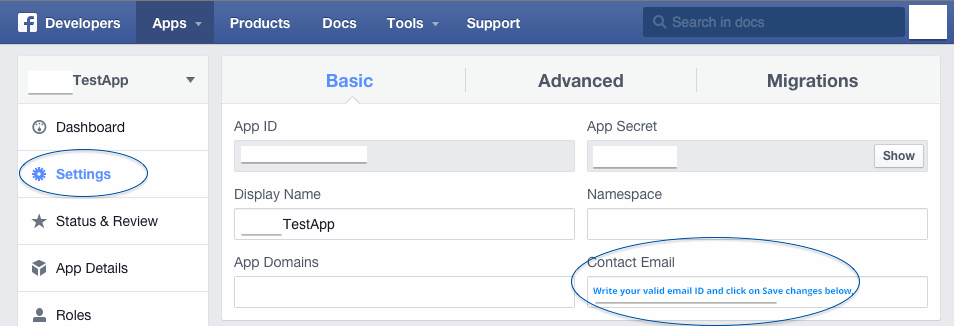
4. In Basic tab add your “Contact Email” (a valid email address – I’ve added the one which I’m using with Facebook developer account) and make “Save changes“. Please note that you must have to provide this to make the app live in upcoming step. It’s the most important part where developers fail to setup app properly.
5. Next click “App Review” at left penal. [see the screenshot below]

6. Look for this, Make Astech App public? and Turn ON the switch below to this. Once you toggle the switch to “Yes” , the text right to it will turn to: Your app is currently live and available to the public. (My app’s name is Astech App, you might have something different)
7. That’s it! – App is now publicly available. See the fully green circle next to app name.
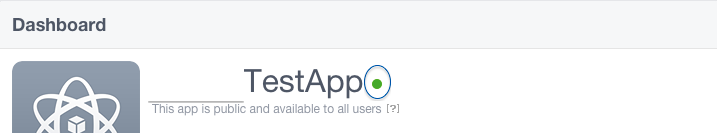
Now try to use Login with Facebook button in your application and check have you fixed the “This app is still in development mode, and you don’t have access to it. Switch to a registered test user or ask an app admin for permissions.” issue.
I’d like to find out more? I’d care to find out some additional information.
Hi Amit,
Am getting the same error while running the solution. I did all the things which you’ve mentioned. Is there any other solution? Please help me in resolving this issue.
App Not Setup: This app is still in development mode, and you don’t have access to it. Switch to a registered test user or ask an app admin for permissions.
Thanks in advance.
@ragavi_venu:disqus
Unfortunately, Facebook changes its settings, fields and interface so rapidly that it gets sometimes harder to detect what is wrong. While the information provided in the article is valid yet, I can see that FB has changed interface and may be fields as well. So without cross checking any app and relevant FB App settings, I’m unable to help you.
What I can offer is that you can temporarily add me as FB admin to your app and let me discover. Drop me an email at amit@astech.solutions if you consider. Thanks
hello, I have done everything as you told and also green circle appeared but I receive the same error, yet
Hello @beydullazeynalov:disqus
Ensure that you’re accessing production version of Facebook app from your web/app not the test version.
Also, check if you’ve specified correct Key Hashes in Basic menu.
Have a look at Advanced menu as well.
If you’re using specific permission which need App Review from Facebook, process that too using Submit Items for Approval.
Hello Amit,
I have done everything you shown in the article…my app is public, but I still get the Error 🙁
Hi @adikrasimirova:disqus
Sorry to know that, would you like to create & share us one activity app to connect with facebook as you’re doing as well as add us as admin to your FB app page?
Also please verify Key Hashes in Settings -> Basic in your app page are true & correct. Put multiple keys there for which you think it might a key
I tried all solutions but the error is not removed.
I would like to fix the issue with our professional service. Please write to amit@astech.solutions.
Thanks
I dont have status and review? i have set as public but it still says error
Hi @maxpye:disqus
Facebook has changed dashboard and the Status & Review tab has been replaced by App review. Ensure that you have specified Contact Email and turned app public from App Review. You must have a green circle right to app name after success.
If you’re still facing issue than let me know.
Thanku so much its working fine…. for me
Realllllllllllly great Artical
Most welcome Aitzaz
thank you so much
really very helpful for me
Sanjeev Kumar
W. chic.knctme.website
Thank you very much. It’s save lot of work.
thax