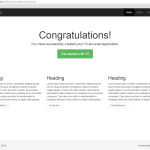Tags and tag cloud in WordPress are terms that quickly tell readers what a post is about and a useful way to group related posts together. A very few years ago I used to thought that tags are tricky things that are placed by bloggers to confuse people (:-D)! But soon I got familiarize with this one and so I thought to write a blog post to let readers and WordPress beginners to be familiar with tags and tag cloud.
Author » Amit Sonkhiya
Moving WordPress Site from Localhost to Live Server
It’s a good idea to develop a WordPress site locally as it can boost up the speed of development. Moving WordPress site from localhost to live server after finishing the development on localhost isn’t a hard work. This article involves steps to transfer WordPress to web server.
Creating SEO friendly URL in Yii 2.0 framework
Yii 2.0 framework has a major improvement over version 1.1. Creating SEO friendly URL in Yii 2.0 framework has been a lot easier. All is just turning pretty url ‘on’ to your Yii application and writing very few rewrite rules in htaccess file, enough to hide index.php from your URL and to make them SEO friendly.
Check or Select / Deselect all Checkboxes using jQuery
Either newbie or experienced developer, everyone occasionally needs a quick jQuery snippet that selects and deselects multiple checkboxes by clicking “Select All” checkbox (exactly like in Gmail). Here are two code snippet that perform the same action. You can use either of them.
We are creating two functions (in each code snippet).
Run PHP from command line in windows and xampp
To run PHP from command line in windows you just have to add php executable file path to system variable correctly. If you have installed XAMPP, and want to use command line to run PHP on Windows, here is this helpful article for you.
I have already installed XAMPP in my local pc having windows 7 OS. The most important part is setting path system variable and after learning the steps I described below along with pictures, you will be able to do the same for other OS and programming languages too.
Validate email address in jQuery or JavaScript
Form validation is essential part of programming. We can validate email address in jQuery or JavaScript using regular expression. In this article, both are explained. You can check the live demo as well.
Add and Remove Classes using JavaScript
Add and Remove Classes using JavaScript is quite handy. Even it’s better to use a JavaScript framework or a library for such common tasks and I have mentioned the reason behind doing so at the end of article, these JavaScript code to adding and removing classes are worth considerable.
Comma separated values or delimited list in database – the Bad the Good
Saving comma separated values or delimited list in database looks convenient at first but never use them because most and most of the time that’s only a bad idea. I have provided many reasons to avoid them and only one when you can take favour of.
Power CSS3 – pseudo-class and pseudo-element selectors
This last article in the series about CSS3 selectors will tell you about Pseudo-class and Pseudo-element. Pseudo-class targets an element when it’s in a particular state or specific elements in a stack. A pseudo-element is composed of two colons- ::
Power CSS3 – Attribute Selectors
This tutorial will cover a detail description about the capability of Attribute Selectors in CSS3. The attribute selectors target elements based on the presence of HTML attributes and/or it’s value and are declared using square brackets.