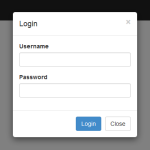HTML5 is rich with plenty of features. The support of the required attribute and built-in browser validation is one such feature. With the HTML5 required attribute, you can perform form input validation without the complicated JavaScript code.
Category » Trending Posts
2 Ways for Hover Dropdown in Bootstrap 3 Navbar
The Bootstrap 3 css framework contains a pretty good navigation component called “navbar” which automatically collapse when the viewport is too small. The dropdown menu’s of the navbar open when clicking the main item. For a tablet or phone this behavior is fine, but when using a desktop you might want the menu’s to open when hovering them. So here we are discussing 2 Ways for Hover Dropdown in Bootstrap 3 Navbar.
Custom Breadcrumb Navigation using Yoast SEO Plugin
Yoast SEO is one of the most popular WordPress SEO plugins. The plugin offers a breadcrumb navigation feature to put on your WordPress website. However, sometimes we wish to grab these breadcrumb items in an Array.
Run PHP from command line in windows and xampp
To run PHP from command line in windows you just have to add php executable file path to system variable correctly. If you have installed XAMPP, and want to use command line to run PHP on Windows, here is this helpful article for you.
I have already installed XAMPP in my local pc having windows 7 OS. The most important part is setting path system variable and after learning the steps I described below along with pictures, you will be able to do the same for other OS and programming languages too.
Removing unused shortcodes from the post content
In WordPress, we use plenty of plugins, Some of these plugins require us to place a shortcode in the post, like [favourite_posts]. Shortcode may be a good way to add functionality on our site, but when we deactivate the plugin, the shortcode in the post content don’t get removed.
Placing Yii form and submit button in bootstrap 3 modal popup
Many developers fail in placing Yii form and submit button in bootstrap 3 modal popup in right way so either they compromise with the appearance of the modal or complaint that the submit button isn’t working.
Taking a login form as an example if everything is done in right manner then the buttons will appear in modal footer and the modal itself inside form tag and you will see a working form same as illustrated below:
My Blog isn’t Earning or Making Much Money – Mistakes I did
So your blog isn’t making much money as you expected. Luckily, you’re not that one alone. I’m also one and sharing you the 10 mistakes I did. Rectification of these reasons can lead the blog to make the money it deserves, yield the better earning.
Hide Categories in WordPress Admin Post Editor – Exclude or Remove
WordPress offers hooks to exclude or hide categories from the Post Editor in the admin area. You can remove the category meta box as well. Hiding categories with CSS is also possible. Here I will tell you different ways to hide categories in WordPress Admin Post Editor.
Concatenate multiple MySQL rows into one field using GROUP_CONCAT
We can concatenate multiple MySQL rows into one field using GROUP_CONCAT function in mySQL query. There might be situations when you select multiple values from multiple tables and after all the joins you have got a lot of rows than you would like. We can use`GROUP_CONCAT` to obtain the same result with less numbers of rows.
4 ways to empty an array in JavaScript
JavaScript arrays are commonly used by developers and making them empty is also used in practice. Here I am describing 4 ways to empty an array in JavaScript:
1. Use splice() method
2. Set length to zero
3. Using pop() method
4. Set array to new empty array