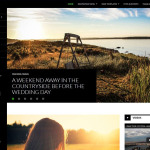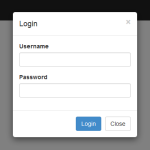This article has collection of selected Responsive Best Free WordPress Themes which I already tested and used in client projects as well. These themes are not only amazing and beautiful but also are free to download and use as well as they don’t have any lite/pro version concern. Grab a coffee or tea and start bookmarking your favorites.
Search Results » ajax
Event binding on dynamically created elements
Sometimes we load most of the page content using ajax dynamically. But this rendered html content generally does not bind with already defined events. But for making those events working, we need to rebind those events.
Styling Contact Form 7 validation with CSS and border
Contact Form 7 uses minimum CSS for styling and validation. Hence lacking of better UI designing. We can overcome this issue by styling Contact Form 7 validation with border which I’m describing here in this article. Here, we will apply some CSS rules for validation customization on Contact Form 7 forms including styling Contact Form 7 validation with border.
Top Fixed Menu Bar on Scroll with CSS & jQuery – Less Code
Here I am writing minimum code to make Top Fixed Menu Bar on Scroll with CSS & jQuery. The purpose of this article is to have the navigation menu fixed at top when visitors scroll down the page and place menu back to it’s original position when scrolling back to upside.
Placing Yii form and submit button in bootstrap 3 modal popup
Many developers fail in placing Yii form and submit button in bootstrap 3 modal popup in right way so either they compromise with the appearance of the modal or complaint that the submit button isn’t working.
Taking a login form as an example if everything is done in right manner then the buttons will appear in modal footer and the modal itself inside form tag and you will see a working form same as illustrated below:
Check or Select / Deselect all Checkboxes using jQuery
Either newbie or experienced developer, everyone occasionally needs a quick jQuery snippet that selects and deselects multiple checkboxes by clicking “Select All” checkbox (exactly like in Gmail). Here are two code snippet that perform the same action. You can use either of them.
We are creating two functions (in each code snippet).
Validate email address in jQuery or JavaScript
Form validation is essential part of programming. We can validate email address in jQuery or JavaScript using regular expression. In this article, both are explained. You can check the live demo as well.
WordPress Interview Questions – I
WordPress has a wide range of questions asked for interview. I have mentioned a list of WordPress Interview Questions and their answers in this article. They are useful for developers as well as normal users too. Let’s have a look.
How to resize colorbox
Sometimes we need to resize colorbox after clicking on sumbit button and we want to show some error or success messages on the same popup window by using javascript or ajax
Change Class using Jquery
The power of jQuery offers many features to web developers. jQuery has addClass(), removeClass() and toggleClass() methods to change class.
//Add a class
$('#element').addClass('class_name');
//Remove a class
$('#element').removeClass('class_name');
//Remove old class and add new class
$('#element').removeClass('old_class').addClass('new_class');
//Or a short way to swap classes
$("#element").toggleClass('old_class new_class');