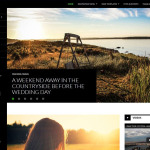I was building a page in a website. In that page I was loading a page inside an iframe. The page inside iframe had an anchor (http:/fellowtuts.com/test.html#specific_content) as well. When I used to click on the anchors within the iframe to reach the specific content section, it was working in firefox browser smoothly but working with a undesired behaviour in chrome and internet explorer browsers. In chrome, it was scrolling the parent window to top along with Iframe’s content.
Use functions.php to create child theme in WordPress
The old way to create child theme in WordPress is to place a style.css file in your child theme folder and import the parent stylesheet into the child theme. But WordPress documentation stated the use functions.php to create child theme in WordPress and use wp_enqueue_style() to enqueue the parent stylesheet.
Offsetting anchor hash tag links to adjust for fixed header
Sometimes our website has a fixed header or navigation menu that usually remains fixed at the top of the page. When you use the URL anchor (the #fragment part), the browser window will scroll itself (instantly) to bring anchor at the top of the page, leaving the content behind the fixed header. So here we need for offsetting anchor hash tag links to adjust for fixed header to let content appear below the fixed item.
Responsive Best Free WordPress Themes | Nov 2014
This article has collection of selected Responsive Best Free WordPress Themes which I already tested and used in client projects as well. These themes are not only amazing and beautiful but also are free to download and use as well as they don’t have any lite/pro version concern. Grab a coffee or tea and start bookmarking your favorites.
Event binding on dynamically created elements
Sometimes we load most of the page content using ajax dynamically. But this rendered html content generally does not bind with already defined events. But for making those events working, we need to rebind those events.
Contact form 7 validation error don’t disappear
Contact form 7 gives the error message on submit but when we try to correct contact form 7 validation error don’t disappear. Usually, when someone tries to click back into the form field that has an error, the validation message disappears. The validation boxes stay in place and the user can’t see the form field to fix his error. I’ve had this work automatically on most of the sites.
Styling Contact Form 7 validation with CSS and border
Contact Form 7 uses minimum CSS for styling and validation. Hence lacking of better UI designing. We can overcome this issue by styling Contact Form 7 validation with border which I’m describing here in this article. Here, we will apply some CSS rules for validation customization on Contact Form 7 forms including styling Contact Form 7 validation with border.
How to detect the screen resolution with javascript
In javascript, the screen.width and screen.height properties contain the size of a visitor’s monitor is set to. Bear in mind that the size of the monitor is set to, is not the same as the size of the browser window a visitor is using as windows can of course be set to different sizes. To get screen resolution with javascript we need to get the height and width of the viewport which depends on browser.
Function Declaration vs Function Expression in JavaScript
There are different ways to define a function in javascript. I have seen these 2 ways to define and get confused with the differences than I googled and came across with some points which can help out to others to understand the difference between these.
Top Fixed Menu Bar on Scroll with CSS & jQuery – Less Code
Here I am writing minimum code to make Top Fixed Menu Bar on Scroll with CSS & jQuery. The purpose of this article is to have the navigation menu fixed at top when visitors scroll down the page and place menu back to it’s original position when scrolling back to upside.