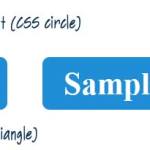In HTML, We need to hide and show the elements according to our requirement and we achieve this with different ways. An element could be hidden with “display:none”, “visibility:hidden” or “opacity:0”. But these options are used according to their requirement because their usage are different.
Adding Google eCommerce Tracking Code for Events Manager Plugin
Events manager plugin is very good plugin for events management in WordPress powered websites. I wanted to track event booking after successful payment. I used events manager pro plugin for payment. I googled out to add Google eCommerce Tracking Code for Events Manager Plugin but did not find any solution. After all of these, I reviewed plugin code made some tweaks to resolve this. The Patch is stated here to benefit all of you as follows:
How to check if something is hidden in jQuery
In jQuery and css, We hide and show the visibility of the element.We can use the functions .hide(), .show() or .toggle() or we can do it using css function also. How would we test if an element is visible or hidden using jQuery?
Hide WordPress Theme Update Available Notification
I have made and used child theme of one WordPress theme. Later the parent theme got a new version and my client updated that which destroyed child theme’s customization. So I googled to Hide WordPress Theme Update Available Notification.
Post and price tags using CSS3
You can create post and price tags using CSS3 and place them into your blog, ecommerce website or any other kind of website. This is a rather simple CSS trick which uses :before and :after pseudo-elements to draw triangle and circle in post and price tags we are creating here.
How to pass variables to get_template_part() in WordPress
Ok! So you need to pass variables to get_template_part() in WordPress. Sorry because get_template_part() is not made to accept variables or arguments. But here is a better way to achieve the same using WordPress’s locate_template() function within PHP’s include().
Embed base64 encoded images
Most modern desktop browsers such as Chrome, Mozilla, Internet Explorer supports images encoded as data url. But there are problems displaying data URLs in some mobile browsers like Android Stock Browser.
Here we are presenting that how we can embed base64 encoded images in various platforms.
Implement styles on parent tag if it has children
We need to implement the css things based on the condition that the parent tag has a child or not. For the same,I faced an issue of implement styles on parent tag if it has children.
I found many tutorials for solving this problem using jQuery or javascript. But I was looking the solution using css.
Add arrow in anchor tag using css3
In every website, we use menu and other things with ordered/unordered list. For displaying nested or next level, we need to place the arrow to indicate next level. We can add arrow in anchor tag using css3.
Open google map marker info window
In google map, we point the specific location based on it’s longitude and latitude and create a marker on that point. But If we want to show some information about that point, then we need to attach an info window with that marker which can be associated with marker’s hover or click event.