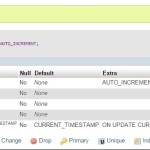With already present elements in HTML these Bootstrap JavaScript Plugins work fine but not with dynamically loading AJAX content. This article here explains the reason behind Bootstrap Popover and Tooltip not working with AJAX content and the way to let them work.
Live text search using jQuery
Someday before I faced a question of live text search using jQuery means how to search a text with in a DOM element using jQuery. Live search using jquery script can be integrated easily on any page where you are listing products, user profiles, news, blog posts and any ordered or unordered lists etc.
Delete element by value from array (not by key)
While working with array in PHP sometimes we need to check if a value exists in an array and delete that key and value together from array. This simple code snippet below with explanation will help you to understand how can you delete element by value from array (not by key).
Full sized image with Fancybox
I was using Fancybox in one of my websites for showing images in popup. Everybody use Fancyboxto show data in popup with responsive way but here I had a different requirement of showing full sized image with Fancybox.
So same I am sharing here the solution of showing full sized image with Fancybox
Google Adwords Conversion with AJAX
I had a Google Adwords Conversion tracking code that I needed to implement basically on an onclick event. The form I am tracking, submits information using AJAX and then renders a ‘Thank you’ message to the page by replacing the form’s div with the ‘Thank you’ HTML.
Check undefined, null, empty or blank variable in JavaScript
There are already many answers exist to check for undefined, null, empty or blank variable in JavaScript and jQuery still sometimes they mislead if not understood well. So this article is a straightforward manner to determine if a variable is undefined or has null/empty value or whatsoever.
Auto increment non primary key column in phpMyAdmin
In MySQL we might need to auto increment a non primary key field or column in a database table. This might require particularly in cases where we have already set a combination of columns as primary key. So here are steps with images to let you understand how can we make a column as auto increment non primary key column in phpMyAdmin.
Uncaught SyntaxError: Unexpected token = in Chrome
While working on a project I got a JavaScript error saying Uncaught SyntaxError: Unexpected token = in Google Chrome while Firefox was performing fine. I searched on Google for similar questions but couldn’t get the issue with my code. Still later after finding solution for this Uncaught SyntaxError, I decided to post an article as below.
PHP Captcha using jQuery AJAX
Generally We use Captcha in the form to ensure that the form is submitted with manual intervention without any tools or programs. In this article we will show captcha using jQuery from PHP. Using jQuery we can also refresh the captcha code by resending AJAX call to generate new captcha image.
Setting composite primary key in phpMyAdmin
Even wonder how to set mix of two or more MySQL database columns/fields as primary key in phpMyAdmin as there is no direct link during creation of table. This articles with tell you the way to setting composite primary key in phpMyAdmin.