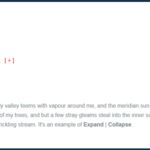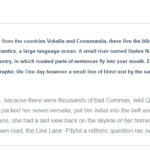I was developing a website. In that, I wanted to use multiple instances of flexslider on a single page. There was not the problem if ID of the container tags is different. But on my website, everything was dynamic, even how many flexslider instances were be called, that was also unknown
Category » jQuery
jQuery UI sliders on touch devices
I was using jQuery UI range slider and it was working on desktop very well but my website was responsive and working very well on touche devices. But jQuery UI sliders on touch devices appear to be incompatible when viewed on Ipad and Iphone. So I googled on this issue and found a solution which am explaining here
jQuery Ajax load() method
The jQuery AJAX load() method is a very simple and powerful jQuery AJAX method. It loads data from the server and place the returned HTML into the matched element.
jQuery Ajax
Nowadays IT developers is fan of using Ajax due to requirement of time and rendering HTML without page refreshing. Mainly It works on asynchronous mode but we can use it in synchronous mode also.
jQuery Expand Collapse with Plus Minus
Here is a simple jQuery Expand Collapse plug-in available to download. We have used plus/minus sign to expand/collapse content in this example and you can change them easily.
Moreover You can use nesting at any level. Clicking on anchor text to the left will take you to linked page/section. The final output will look like shown in image:
Simple tabs using jQuery
Simple tabs are actually a single content area with multiple panels, each associated with a header in a list. In this article we are going to create tabbed content with very simple tabs using jQuery. The last output of our tutorial will be like shown.
Cookies in javascript
For years, in web technology,we need to store data on the client side. Before the advent of HTML5 and its new mechanisms, every developer used cookies to achieve this goal. Unfortunately, working with cookies in JavaScript can cause a lot of headaches. This article discusses what cookies are, and how to use.
resize iframe height according to content
To resize iframe height according to content, we can use javascript or jQuery. We just need to apply code on the iframe load event, so that content is loaded and height can be get at that time
unwrap a html tag itself using jQuery
One day, I came across a problem for unwrapping anchor tag from its contents. Jquery provides us a unWrap function to unwrap the tag by removing it’s parent tag from the DOM. So there are lot of ways to unwrap a html tag itself using jQuery, overall it depends on your html structure.
Detect orientation change on mobile devices
Let’s check out how we can detect orientation change on mobile devices. Mobile devices have two type of layout view, one is portrait and other one is landscape view.