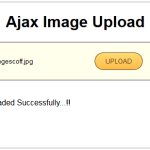Many times we use checkbox in the form control and post the form using jquery ajax and then we are required to access those form data from client side scripts, like Javascript. Among all possible form control, dropdown box, checkbox and radio buttons are having multiple options to select. So, we need to push all selected values of these form controls into an array using Javascript
Category » HTML – CSS
Full sized image with Fancybox
I was using Fancybox in one of my websites for showing images in popup. Everybody use Fancyboxto show data in popup with responsive way but here I had a different requirement of showing full sized image with Fancybox.
So same I am sharing here the solution of showing full sized image with Fancybox
PHP Captcha using jQuery AJAX
Generally We use Captcha in the form to ensure that the form is submitted with manual intervention without any tools or programs. In this article we will show captcha using jQuery from PHP. Using jQuery we can also refresh the captcha code by resending AJAX call to generate new captcha image.
Textarea characters count
This article describes how can we implement textarea characters count that can also work during cut/copy and paste as well as you can also select characters upto desired length or can show reverse counting (characters remaining) in textarea. There are many tutorials online but they seem to make it more complex than it needs to be. Just a few lines of jQuery does the trick.
Minlength validation in HTML 5 input
HTML 4 has maxlength attribute to limit the number of characters entered in input text box and HTML 5 also supports this attribute as well. HTML 5 input now supports minlength validation using pattern attribute. Let’s see how can we accomplish minimum length for a text box.
Ajax Image Upload using PHP and jQuery
Ajax Image Upload using PHP and jQuery is very important topic nowadays because everybody wants to save their data without refreshing the page. Today we are going to generate an Ajax based image uploader, which means the image file will be uploaded to server using Ajax request, without reloading the page.
2 Ways for Hover Dropdown in Bootstrap 3 Navbar
The Bootstrap 3 css framework contains a pretty good navigation component called “navbar” which automatically collapse when the viewport is too small. The dropdown menu’s of the navbar open when clicking the main item. For a tablet or phone this behavior is fine, but when using a desktop you might want the menu’s to open when hovering them. So here we are discussing 2 Ways for Hover Dropdown in Bootstrap 3 Navbar.
Valid values for the id attribute in HTML elements
This post is a sum up of when creating the id attributes for HTML elements, what rules are there to follow for the value of id? According to HTML4 specifications: ID and NAME tokens must begin with a letter ([A-Za-z]) and may be followed by any number of letters, digits ([0-9]), hyphens (“-“), underscores (“_”), colons (“:”), and periods (“.”).
Google New reCaptcha using PHP – Are you a Robot?
Recently Google introduced a simplified “captcha” verification system (video) that enables users to pass the “captcha” just by clicking on it. This API utilizes an Advanced Risk Analysis engine that is capable of discerning between users and bots
Remove bullets from unordered list
By default Unordered List in HTML render bullets on webpage. To remove bullets from unordered list you can set CSS rule list-style-type: none; for ‘ul’.
Inline Style: <ul style="list-style: none;"><li>...</li></ul>