Hostinger is one of a few reputed web hosting companies worldwide. Does Hostinger shared hosting really worth it and should you host your website on their platform? Here, I would like to share my experience and reviews regarding shared hosting on Hostinger as I’ve used their product.
The company offers cloud hosting and virtual private servers as well. If you are looking for reviews about Hostinger VPS hosting then I have experienced that too. I will publish that in another article soon.
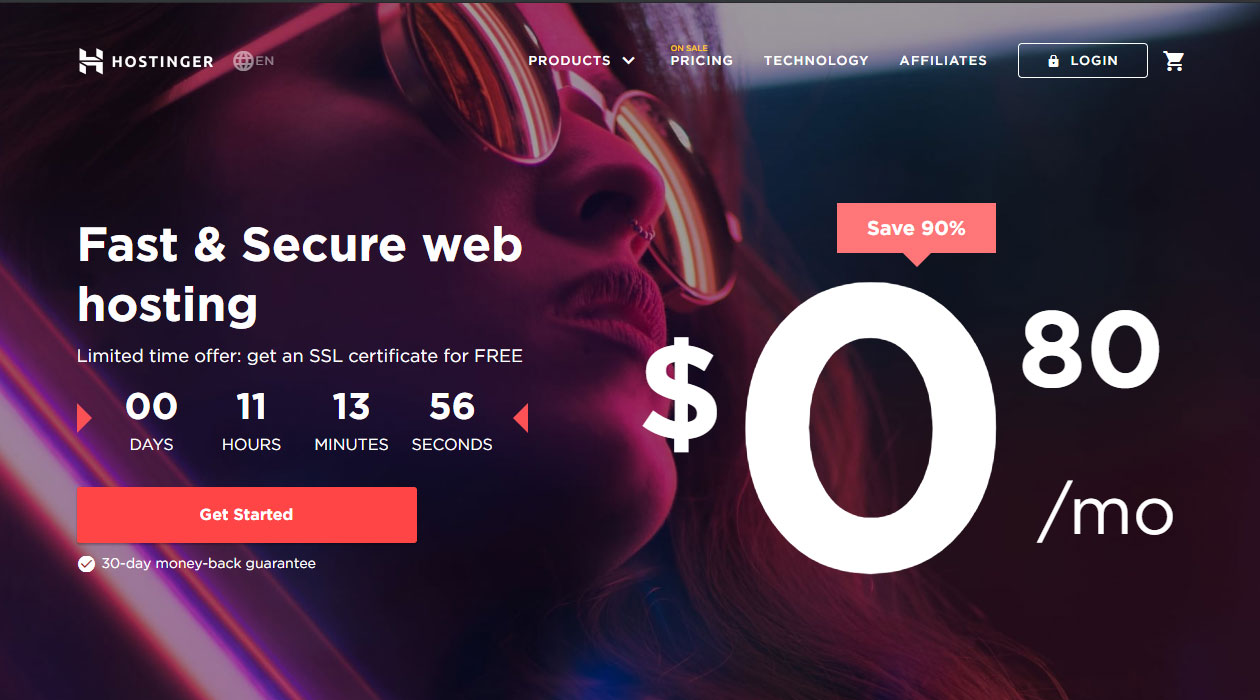
- About Hostinger
- My Review for Hostinger Shared Hosting
- The Experience of Setting up Websites on Shared Hosting
- Hostinger Shared Hosting Plans and Pricing Review
- Custom Interface to Manage Websites
- Files and Database Management
- Email Setup Experience – Shared Hosting
- Emails on Hostinger Shared Hosting – The Remedy
- Securing Your Websites with SSL Certificates
- Backup Feature
- Refund Policy and Support
- Is Hostinger Shared Hosting Right for Me?
About Hostinger
Founded in 2004 and based in Lithuania, the company has an epic journey since then. They provide hosting and website building service to over 29 million users in 178 countries. Additionally, they claim over 15k new signups every day. That’s almost 1 new client every 6 seconds.
Hostinger servers are located in the USA, Asia, and Europe (UK). I like them for a lower price yet strong uptime, faster speed, steady performance, great support, and more under shared web hosting.
If you would like to know what tools we use to improve speed, performance, and SEO then here are articles:
- 5 Google tools we use to improve website performance and SEO
- 10 self-experienced better SEO tips none else has told
My Review for Hostinger Shared Hosting
Having a good and reliable host at a low cost is a must for the success of your website or online business. When I have first joined them, I immediately canceled the order of the VPS. It’s because their Asia server location was Singapore, not India.
Later I purchased a premium shared hosting plan to host client websites. These sites had traffic from India and I was worried that the Singapore server location would impact their speed. But to my surprise, the speed and performance really stunned me.
I hadn’t performed either caching or any tip to speed up. Still, the experience was so far better than any website I had ever hosted in India. It gave me the confidence to buy VPS again from Hostinger and I’m better satisfied.
So when it comes to serving web pages to visitors at a faster speed, Hostinger servers are incredible. If you buy any plan using this link, I would get a small commission at no extra cost from you. Also, don’t forget to select your country from the language icon next to the Hostinger logo at the top left. It will redirect you to the country-specific website and further show pricing in your currency.
The Experience of Setting up Websites on Shared Hosting
There are many things to set up after buying the hosting like emails, databases, etc. I did so and here I am sharing my experience with each of these aspects. How smooth or hard it was? What issues did I face? How is support? But before that let us review shared hosting plans and pricing.
If you wish to know the secrets to consider before buying web hosting then check this excellent article.
Hostinger Shared Hosting Plans and Pricing Review
Hostinger offers three plans for its shared platform. The Premium and Business plans come with unlimited website hosting as well as a number of promising features. They have 2X and 4X processing power and memory compared to single-site hosting. Also, these two plans provide SSH access.
Additionally, weekly backup, custom-built interface manager, plenty inodes limit, and multiple PHP versions are a few to name. You can also host WordPress websites on their shared hosting platform.
The company offers quality hosting at low prices. However, real pricing benefits come when you buy the product for three or four years. I recommend you to buy for the long-term without any hesitation.
Usually, renewal costs are quite expensive and horrible for many of us. But in the case of Hostinger, they present very reasonable renewal and up-gradation offers from time to time. You can check them within your account as well as in the registered email address.
Custom Interface to Manage Websites
The company has provided a custom interface on top of cPanel to easily maintain your websites. They call it hPanel. If you are new to hosting then this interface offers a lot of flexibility and ease for you.
Everything you need to manage websites is present there. Also, this panel has more features and is simpler compared to the cPanel interface. While this interface is better, there are a few features that are lacking. That led me to consume a bit of additional time to set up websites on the shared hosting account.
In the next sections, you will come to know about them. These will also help you to decide if shared hosting by Hostinger is suitable for you.
Files and Database Management
Web-based file management is centralized. You can manage files for all websites from a single web interface. Similarly, FTP/SFTP service offers the same functionality smoothly.
Database management is distributed. You can’t assign multiple databases to a single DB user. So you have to create separate users and passwords for each database. Further, there is no option to manage all databases using phpMyAdmin with master privileges.
First, select the specific database in hPanel and then open phpMyAdmin to manage this one only. So database management in Hostinger shared hosting plan feels a bit time-consuming task.
They have a feature request page to submit. I’ve conveyed to them about this trouble almost 1.5 months ago from the time of writing the post. However, if you can manage this initial hurdle, website serving won’t disappoint you.
Email Setup Experience – Shared Hosting
The working of email service on the shared hosting platform by Hostinger is something that I’m quite unsatisfied with. You can create email accounts as usual. However, upon email forwarder set up, Hostinger sends an email for confirmation to the recipient. Here is the tricky part comes.
So the popular Hostinger purple button appears in your client’s email inbox. S/he is taken to a dedicated page to confirm forwarding upon clicking the button. There, the client will see the Hostinger brand instead of your domain name.
Additionally, to view the email, your client must have to login through Hostinger’s main website. It means they will be welcomed by the same Hostinger plans and offers shown to you while purchasing. What is next? Your clients may become their future clients. Right?
I have presented a strong protest against this mechanism. It felt like unfair business trade because they were approaching my clients in the wrong manner.
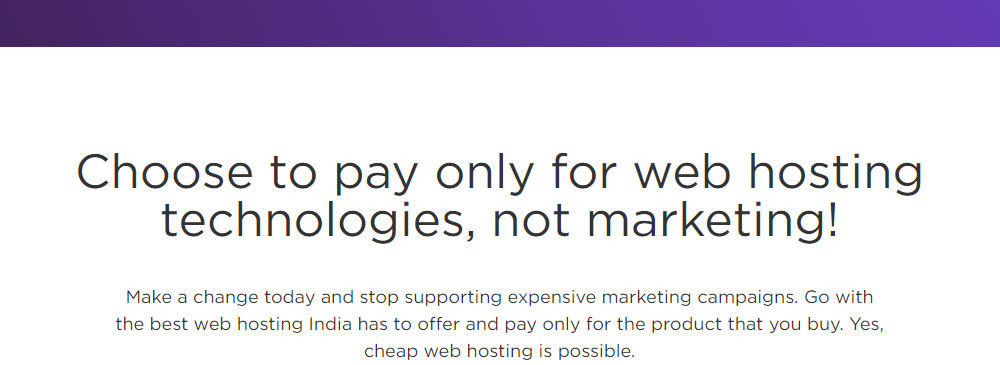
It made me laughed as well. Because they have the punchline, “Choose to pay only for web hosting technologies, not marketing!” And it’s how you’re paying them for marketing. Let your clients land on their home page, not on the domains you or your clients own.
Emails on Hostinger Shared Hosting – The Remedy
Upon my protest, the company provided a Hostinger branded URL where the client can log in to view emails. The good thing is it was just a login form, not showcasing any hosting product. Still, the URL was pointing to them, not either of the domains in my account.
IMAP/POP3 server addresses also contain the Hostinger URL. The only fruitful option is setting up an Email Management program yourself. But you would need adequate technical knowledge of server management to install the same. Hostinger support won’t provide you any technical assistance for this.
Set up a branded HTML email template in MS Outlook.
Securing Your Websites with SSL Certificates
Installing SSL certificates and securing your sites with HTTPS has become quite common nowadays. Almost all hosts offer free and automated Let’s Encrypt certificate installation for domains in your account. However, Hostinger has again disappointed me with this.
The company doesn’t offer you this facility. In your shared hosting plan, you have to install and set up Let’s Encrypt package using your technical expertise. Or you can buy their Free Lifetime SSL certificates for domains.
In my case, I have managed it by obtaining a few SSL certificates for free from them. The unavailability of Free SSL certificates was quite disappointing for me.
It’s the area where they really need to think along with the email system. Additionally, database management features have room to improve. Otherwise, I don’t have any complaints from them at all.
Backup Feature
The automatic files and database backup feature in the shared hosting account is quite appreciatable. They provide weekly backup on their remote server which you can download from the interface. However, remember that it’s a site-wise backup, not an account-wise one.
Additionally, you can opt for a daily backup feature at a quite low cost if your requirement is critical. I feel there is no harm in hosting a business website on their shared hosting platform.
Refund Policy and Support
Hostinger offers 30 days refund policy if you’re not happy with the product. Also, you can switch between plans without losing money. All you need is to migrate websites yourself in case you downgrade the plan.
There is a live chat system from within your dashboard for support. It’s quite better and faster. However, Hostinger support executives are better at hosting but quite limited in technical aspects. So if you face any trouble like an HTACCESS error or internal server error then the resolution takes time.
But overall, support is indeed better as you don’t have to wait for hours for the reply like in a typical ticket system. The email replies usually arrive within minutes and it is quite faster email support. Additionally, paid prioritized support is also available.
Is Hostinger Shared Hosting Right for Me?
I’ve mentioned my experience with them in deep detail and I think it is enough to decide for yourself. If speed and performance are the utmost aspects and you can tolerate with issues I mentioned then it is right for you.
Shared hosting products by Hostinger are a good start if you’re a newbie. As it doesn’t have the complexity of a full-fledged hosting panel. In contrast, look somewhere else if you need much technical support or a fully matured control panel.
Similarly, if you’re the only person to manage all the domains and email account, prefer Hostinger. You can deal with their email system with your own email client as well. Also, know that SSL certificates aren’t free. However, the company offers free domain registration and SSL from time to time.
Buy Shared Hosting from Hostinger
Overall, surely give Hostinger a try as they come with 30 days money-back guarantee and promising speed. I fully recommend buying the hosting from them for your website.
Also, don’t forget to select your country and currency from the language selector next to the logo at the top left. In this article, you have received a true and extensive review of the product with all the pros and cons.
Have you any experience of hosting on Hostinger? Are you agree with me or have any contrast? We would love to read your feedback. Surely let us know through your comments.
worst customer service in the world!
Worst Customer service they didn’t reply on time and wasting time 1hr, 2hr Trust me i have proved. Don’t take any services from hostinger otherwise you will be in trouble. hostadvice.com and hostinger both are partner you can not review on hostadvice.com for hostinger.
This is really appreciated that you have presented this data over here, I love all the information shared. It will be very helpful to understand the content on hostinger shared hosting reviews real experience. Indeed a great post to share!! Loved it…
Thanks.. I will try and let you know
That would be great @Naman