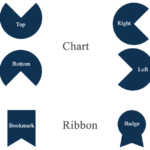This fifth part of CSS Shapes series covers making Chart and Ribbon using CSS. The Chart is shown in Top, Right, Bottom, Left direction while Bookmark Ribbon and Badge Ribbon are two forms given of Ribbon.
Author » Amit Sonkhiya
CSS Shapes – Diamond and Star
Diamond and Star shapes can also be formed using CSS. This article will guide you to define CSS properties to create Diamond and Star
CSS Shapes – Square Rectangle Parallelogram Trapezoid and Polygons
We are covering how to create Square, Rectangle, Parallelogram, Trapezoid and Polygons Shapes using CSS here. It’s third part in this series of articles ‘CSS Shapes’.
CSS Shapes – Triangle
It’s the second part of CSS Shapes. In this tutorial we are discussing about drawing another CSS Shapes – Triangle. Triangles also can be used as arrow as per your requirements.
CSS Shapes – Circle
In this multi-part tutorial we will use CSS properties to draw various shapes like circles, triangles, rectangles, squares, polygon, stars, diamonds, charts and much more. In this first part we will start with CSS Shapes – Circle and various forms of circle.
Change Class using Jquery
The power of jQuery offers many features to web developers. jQuery has addClass(), removeClass() and toggleClass() methods to change class.
//Add a class
$('#element').addClass('class_name');
//Remove a class
$('#element').removeClass('class_name');
//Remove old class and add new class
$('#element').removeClass('old_class').addClass('new_class');
//Or a short way to swap classes
$("#element").toggleClass('old_class new_class');
Posts Viewed Recently
You can use Posts Viewed Recently Plugin to show the posts that are recently viewed by a visitor. This plugin supports custom post types and also provides shortcode to use the widget on any post or page.
You can know more and download this plugin via clicking the Continue Reading link given below:
Author Recent Posts
Author Recent Posts Plugin shows the posts published by an author on a single post that also has written by the same author. This plugin is available with easy configurable options.
You can know more and download this plugin via clicking the Continue Reading link given below:
What is RGBA in CSS
Many beginners use color name or RGB hexadecimal value of color to define CSS color properties and they are unaware of functional notation of RGBA color model. So in this article we tried to let them understand what is RGBA in CSS?
How to Change Selection Color in Browser Using CSS
Here is the code to change selection color in browser using CSS:
::-moz-selection {
background-color: #ff6200;
color: #fff;
}
::selection {
background-color: #ff6200;
color: #fff;
}